Welcome to Twab
The amazing App that brings us together
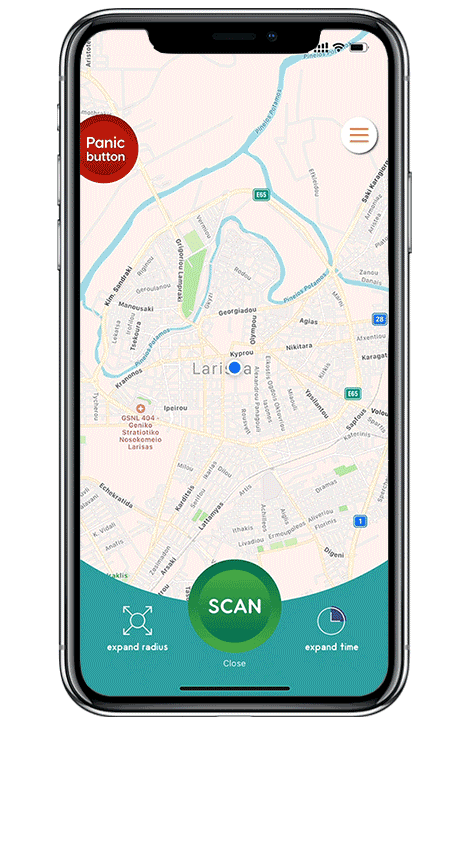
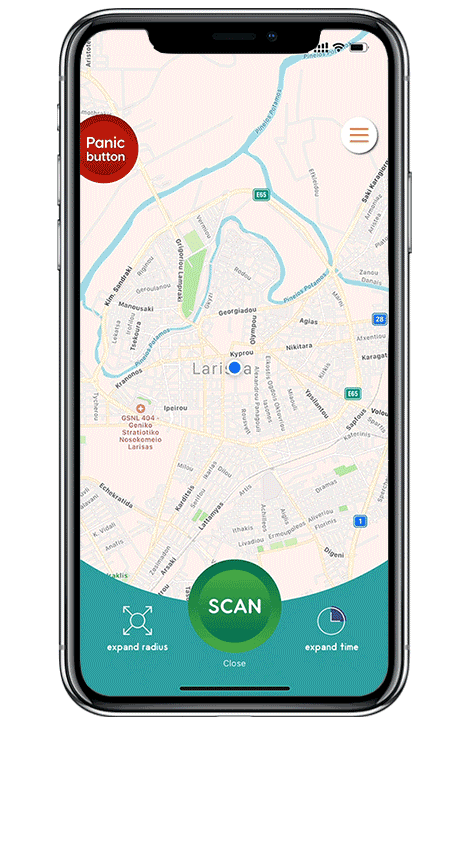
Free version:
Default scan radius - 2 km
Location trail duration – 24h (user’s location will expire after 24h)
Premium version:
Adjust the scan radius up to 20 km
Location trail duration 1min – 24h (user’s choice)
PANIC BUTTON – Premium Version Only
Free Version users can list Premium Version users as “Panic Button contacts”. Free Version users can only be notified in case of an emergency of others but not use the Panic Button for themselves.
Twab is a tool that helps in everyday life. A tailor-made geo-location tool to suit the needs of every individual user. All the options in the settings menu are customized so that the user of twab has the ultimate control while using the app.
So: Through the contacts menu, the user can select whether to share/not share his/her current location with a contact. To which contacts he/she wishes to be visible or not. The user also selects the contacts for which he/she wishes to be notified once they press the “Panic Button”. Finally the user can adjust the duration that he/she wishes for his location trail to remain active.
These three parameters render twab a valuable geo-location tool that is here to help us and simplify our everyday life in a nice way. Think about the times that you have felt isolated, lonely, even scared simply because you were unaware of the presence of friends and loved ones that were in close proximity to you.
With twab we can have a pretty clear picture of friends/family that are near our location, so that we can meet up or ask for their help in case of an emergency. Of course only if they want to be traced by us. Nobody can see your location if you don’t allow them to.
If you change your mind about a specific contact and you no longer want to share your location with them, you can simply de-activate the sharing of the location through the contacts menu. This person will NOT be notified about your action.
The philosophy of twab has nothing to do with spying on people but has the user as epicenter, and that’s why there is a 20km limit in the scan radius. Twab does not spy on people, it locates contacts that want to be visible to you so you can meet up!
Nice and easy!

Twab has another highly important function. The "panic button" is active on the main screen of the premium version! Through the contacts menu, twabers are asked to specify for which of their phonebook contacts they want to be notified in case of an emergency, by activating them as "panic button contacts". When a twaber presses the Panic Button the following options appear:
Once the user selects one of these options, all contacts who have him / her active in the "panic button" alerts will simultaneously receive an SOS (morse code) notification with the exact location and the reason for the distress signal. Free Version users can list Premium Version users as “Panic Button contacts”. Free Version users can only be notified in case of an emergency of others but not use the Panic Button for themselves. The purpose of the "Panic Button" function is to provide us with a sense of security when we are alone and/or feel threatened. When we need help, silently, without having to speak, we can immediately inform people that we trust about our location and situation so that they can help us.
Create your personal account by adding your name, email address, telephone number and a photo for your avatar (optional). A text message with a 4-digit code will be send to your phone number in order to verify your identity (2 factors authentication)
Synchronize your contacts by pressing “sync” in the contact’s menu. When viewing your phone contacts through twab, you will be able to see which contacts also have twab (twabers). You can invite your contacts to download twab through an automated text message by pressing “invite user”
For every contact that also uses twab you will have the following options:
All is set! Go to twab’s main page and press scan. Twab will show you which of your phone contacts are within your selected scan radius! Remember to synchronize your contacts frequently in order to stay updated and connected with friends and family. Every time you press “sync” twab will let you know if there are new users of twab since the last time you checked.

Free
No limit
€2,99
Per Month
Email us at [email protected]